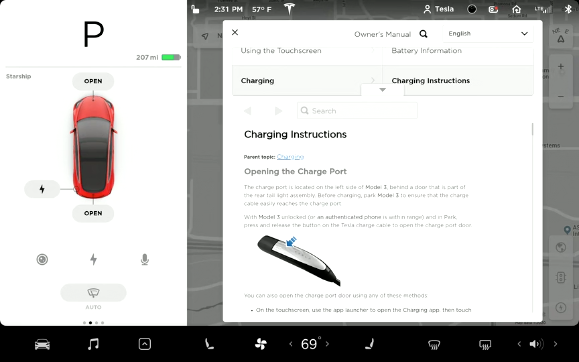MEET YOUR TESLA
Just received your car or picking up soon? Here is everything you need to know about your car before or after delivery of your Tesla Model 3 or Y. Learn the fundamentals of your Tesla and the mobile app with these walkthrough videos and resources.
Just received your car or picking up soon? Here is everything you need to know about your car before or after delivery of your Tesla Model 3 or Y!
EXTERIOR
Tesla Model 3/Y Charging Port
Tesla Model 3/Y Exterior: Cameras & Sensors
Tesla Model 3/Y Frunk
Tesla Model 3 Trunk
KEY CARD & PHONE KEY
Set up your Tesla app as a Phone Key — your primary method of accessing and starting your car, via Bluetooth
Key Card is an alternate method of accessing your car if your Phone Key is not available, or if someone else needs temporary access to your Model 3
INTERIOR
Tesla Model 3/Y Touchscreen
Learn how to shift gears in Model 3. Put your foot on the brake and push the gear selector up to reverse, or down to drive
Tesla Model 3/Y Rear Seats
Tesla Model 3/Y Steering Wheel
Tesla Model 3/Y Seat and Door Controls
SENTRY MODE
MOBILE APP
Tesla Mobile App
AUTOPILOT and full self-driving features
Enhanced Autopilot features assist with the most burdensome parts of driving
Navigate on Autopilot (Beta) is designed to get you to your destination more efficiently by actively guiding your car from on-ramp to off-ramp including lane changes
Autopark is a driver assistance feature designed to help you park-with surround cameras, radar, and ultrasonic sensors
Full self-driving demonstration
Smart Summon brings us closer to a future where your car picks up you, not the other way round
CHARGING
Learn how you can charge anywhere-with options at home, on the road, and at your destination
Use the J1772 adapter to charge at any public electric vehicle station
Introducing V3 Supercharging. Learn more: https://www.tesla.com/blog/introducing-v3-supercharging
SOFTWARE UPDATES
Your Tesla gets better with time as new and improved features are added via over-the-air software updates
service appointment
Book your service appointment via the Tesla app
Reboot and reset instructions
Teslas can sometimes find themselves with a software gremlin that requires a reboot or reset. Here is how to reboot your car.
owner’s manual
There is an on-screen owner’s manual that contains everything you should know about your car
NEW OWNER ORIENTATION GUIDE
New Owner Frequently Asked Questions
Receiving Your Tesla
Access and Use the Tesla App
Get to Know Your Tesla
Traveling With Your Tesla
Maintaining Your Tesla
JOIN TESLA owners OF SILICON VALLEY
Join TOSV to:
Educate new and prospective owners
Share pro tips and ideas
Network and make new friends
Membership is FREE and there are no commitments or obligations.