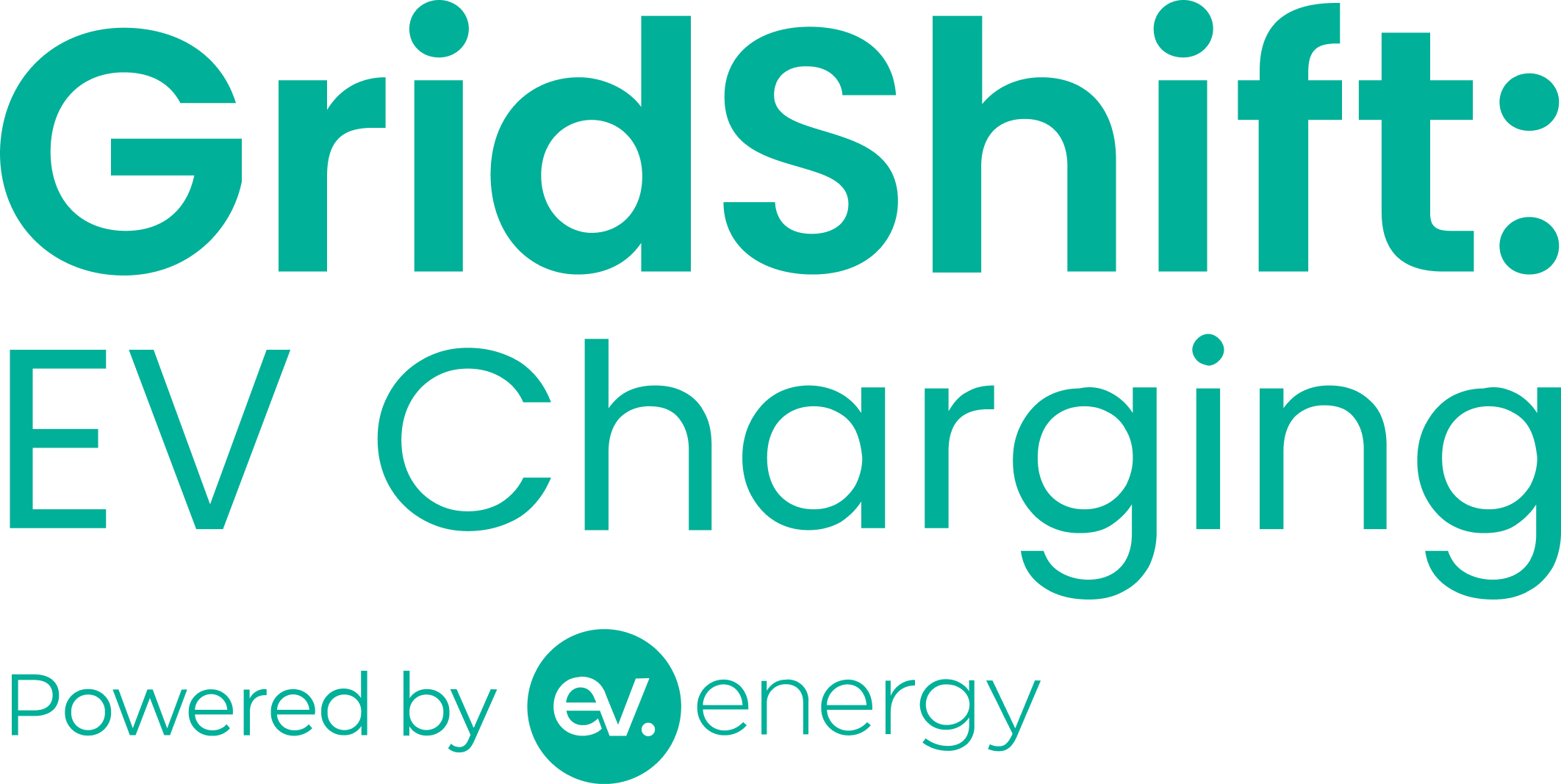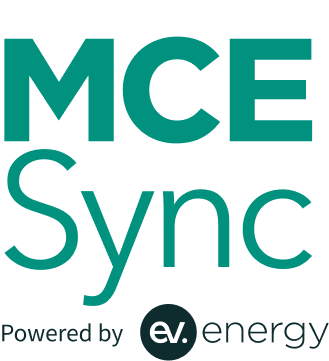MEET OUR OFFICIAL SPONSOR
ev.energy is proud to sponsor Tesla Owners of Silicon Valley. We share the same passion for Teslas, EVs, and all things EV charging. Our app works seamlessly with all Tesla models to take the guesswork out of smart charging. Power up with the cheapest, cleanest energy on the grid.
We work with local community choice aggregators like MCE and Silicon Valley Clean Energy (SVCE) to offer eligible EV drivers cash rewards for enrolling in smart charging programs. Learn more about SVCE GridShift or MCE Sync to see how you can get started.
introducing gridshift from SVCE
GridShift is a free app powered by ev.energy that optimizes your charging by utilizing off-peak hours when the demand for energy is lower to get the cheapest, cleanest charge for your EV. Enroll in GridShift and get a $50 sign-up bonus when you complete your first smart charge. Plus, get an additional $20 referral bonus when you successfully refer a friend to GridShift.
GRIDSHIFT SET UP
You’re all set in just five easy steps.
Create Your Account: Create your GridShift account and connect your Tesla using your Tesla login details. Your user login information is never stored by SVCE or ev.energy (fed via API).
Set Your Location: Set your home charging location, and if applicable, register your home charger details (if you own a ChargePoint Home Flex only).
Verify Your Account: Verify your SVCE/PG&E account and confirm your electricity tariff information. This is critical to saving you money on time-of-use and NEM tariffs.
Enable Smart Charging: Enable smart charging, and set your ready-by time schedule. Smart charge your Tesla to complete enrollment and earn your one-time bonus from ev.energy.* And don’t forget to complete the form, so you get your bonus faster.
Connect Your EV Charging: Connect your EV charging to your home solar setup to take advantage of smart charging without compromising your NEM credits. More solar features coming soon!
Continue using GridShift to sync your charging to renewable, off-peak energy and earn additional bill credits!
Tips for charging your Tesla with GridShift
Enable “Only Charge Off-Peak”
Set a delay time in your Tesla app
Enable Sentry Mode for best results
For technical support, please contact gridshift@ev.energy
introducing MCE SYNC
MCE Sync is a free mobile app that helps you save on your energy bill and reduces your carbon footprint by automatically scheduling charging for cleaner and lower-cost times of the day.
MORE FROM EV.ENERGY
About ev.energy
We know from experience that owning an electric vehicle presents a unique set of pain points. So we set out to change that by developing a smart, cloud-based platform that automatically optimizes EV charging for a greener, cheaper and simpler charge.
ev.energy at TOSV events
Not an MCE OR SVCE customer?
Check out the free ev.energy app to start your smart charging journey. You’ll receive most of the same benefits and earn points towards rewards just by smart charging.
SUPPORT AND CONTACT US
Media and Marketing Inquiries
Keenan Taylor – Head of U.S. Marketing